- Download the software again from our site - http://www.ssw.com.au/ssw/download
- Run the installation
- Run the SSW product
- Copy the Unlock ID located at the bottom left hand corner of the Registration Wizard (see figure below)
- Send an email to info@ssw.com.au with the Unlock ID and a brief description of what happened. We will reissue you with a Registration Key.
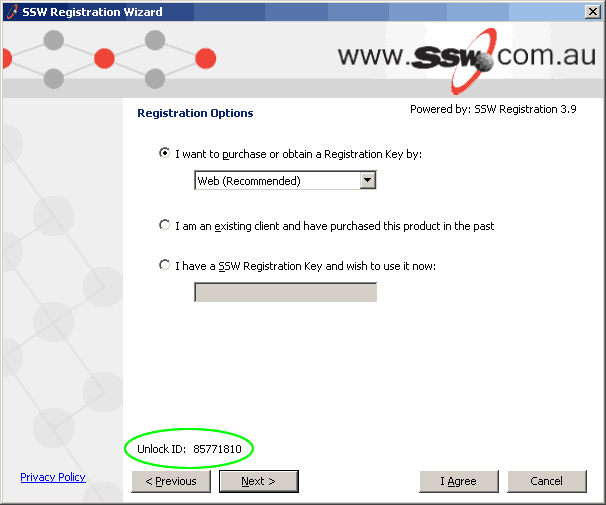
Figure: Where to find your ""Unlock ID""
Once you receive the key from us:
- Run the SSW product
- Click "Register Now". If the SSW Registration Wizard does not show then go to Help -> About in the product and click the "Register Now"" button.
- Click "I have a SSW Registration Key and wish to use it now:" radio button and enter the Registration Key given to you by SSW in the text field and click ""Next >"" (see figure below).
- Click OK to confirm your registration.
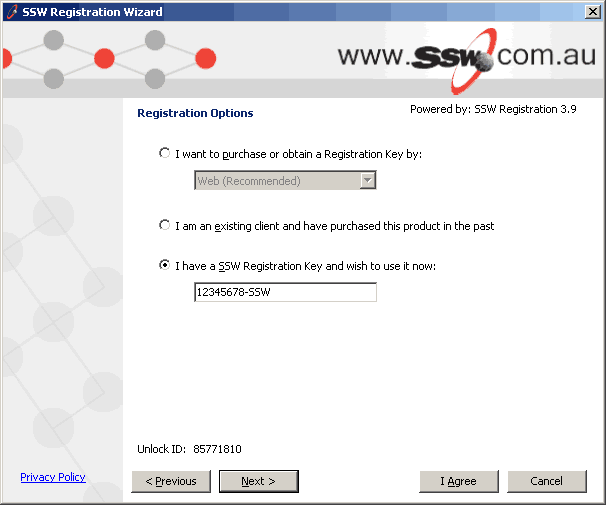
Figure: Entering the Registration Key given to you by SSW
