Follow these simple steps:
- Download and install the latest version of the product you purchased, from our products page.
- Run the application. You will see a screen similar to the one below.
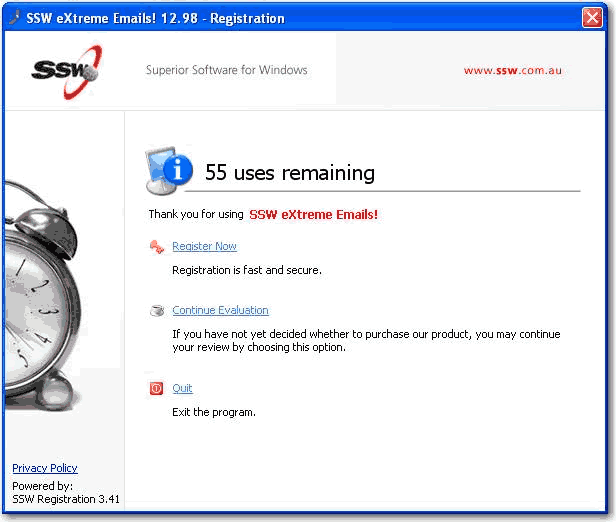
Figure: You will see the first screen of the Registration wizard when you first run your application. - Click Register Now (ensure the PC you are on has Internet access)
- Select I want to purchase or obtain an 'SSW Registration Key' online. Click Next.
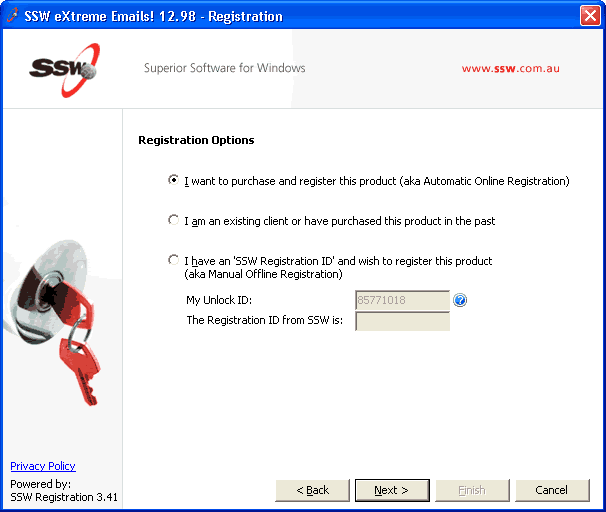
Figure: Select to register online - Select Current Client and enter the Email and Password you used when purchasing the product from the web site (see below). Click Next.
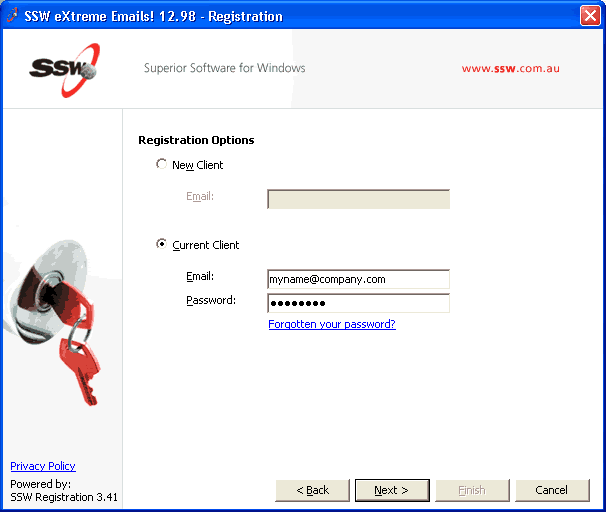
Figure: Enter the email and password you used when you registered on www.ssw.com.au to download - Our web server is contacted and you will automatically be registered (as shown below). Click Close to return.
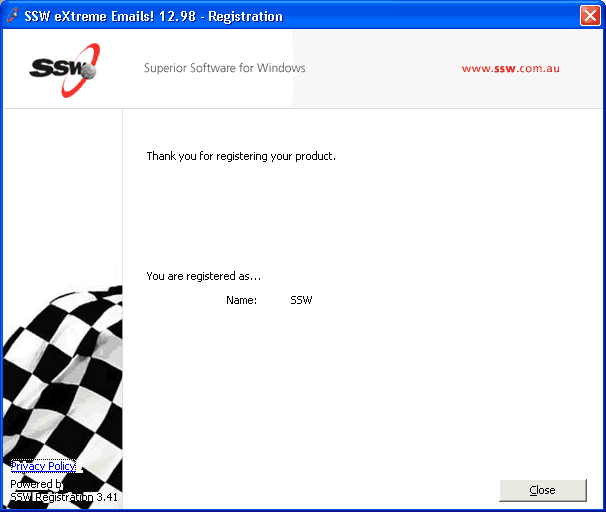
Figure: You will be automatically registered and can now use the unlocked version of the software.Note: If you do not have an Internet connection, or are having problems with this process, please contact info and detail what went wrong. Alternatively, you can register via the (deprecated) Registration key method.
