Obtaining a complimentary Rego Key
I understand how hard Microsoft Regional Directors (RDs), Microsoft Valued Professionals (MVPs), Conference Speakers, User Group Presidents and Bloggers work…. since I am one :-)
So for all the hard working RDs and MVPs you are welcome to use my software for free.
The only thing I ask is for a couple of minutes of your time for feedback to make the products better. That means bugs, feature requests or anything you think of.
Follow these steps if I’ve said you can have a complementary copy of our software.
- Download and install the latest version of the product you purchased, from our products page.
- Go through the purchasing process as if you were a normal client buying the software (you won’t be providing your credit card details though!)
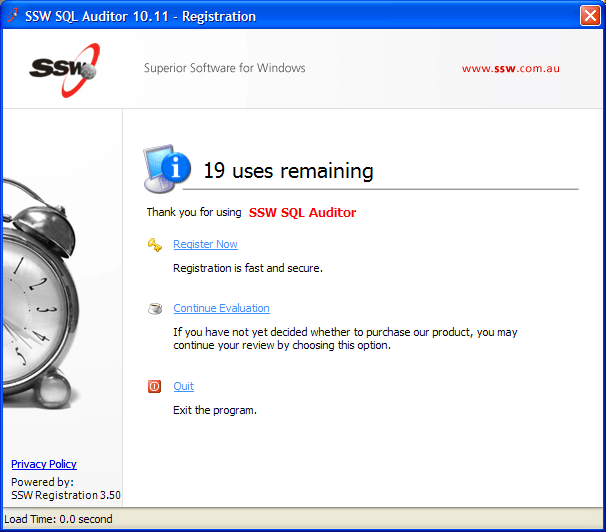
- Figure: Run the application and click “Register Now” when you first run your application (make sure your machine is connected to the Internet)
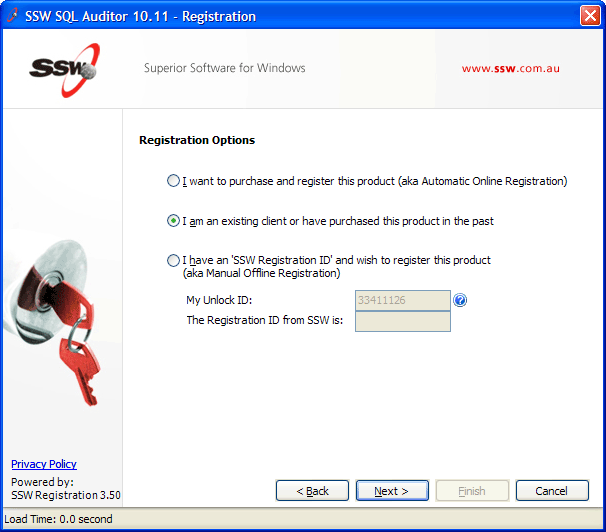
- Figure: Select “I am an existing client or have purchased this product in the past.”
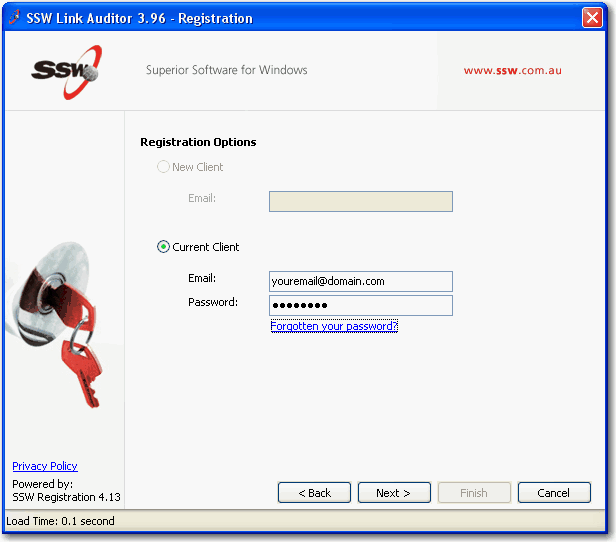
- Figure: Current Client will be automatically selected. Please enter the Email and Password you used when registering with www.ssw.com.au.
- Figure: Complete all your Contact Details
- Figure: Finalise your contact information
- Figure: Select the product version
- Figure: In the “I would like to pay by” combo select “Already have Account with SSW”
and
Then in the ‘Questions and Comments Please’ text box write something like:
"I’d love a free rego key because I’m a hardworking RD/MVP/Speak/User Group President/Blogger and am very influential in the developer community and give away plenty of free time so it’s the least I deserve!"
- Now the process is in our hands… (The invoice can take a couple of days)
- When you receive back by email a $0 invoice, just open the software, login and you are registered requested, (no Rego Key is needed).
- You can now use the unlocked version of the software.
Don’t forget to give me some feedback!
Thanks – Adam
www.ssw.com.au
