- Download and install the latest version of the product you purchased, from our products page.
- Run the application. You will see a screen similar to the one below.
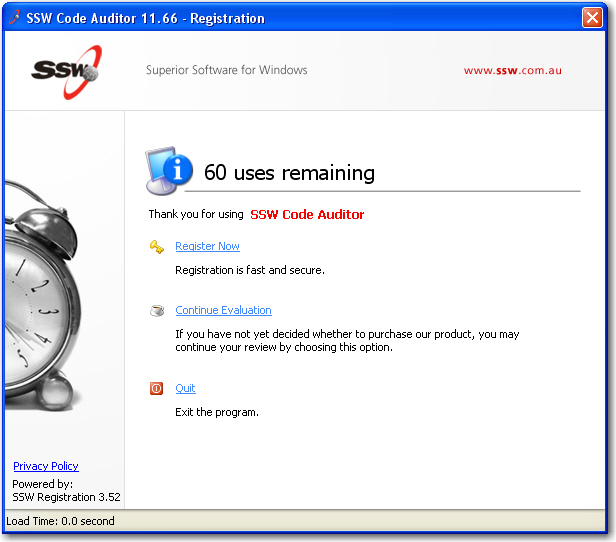
Figure: You will see the first screen of the Registration wizard when you first run your application. - Click Register Now (You do not need access to the internet).
- Select I have an ‘SSW Registration ID’ and wish to register this product (aka Manual Offline Registration).
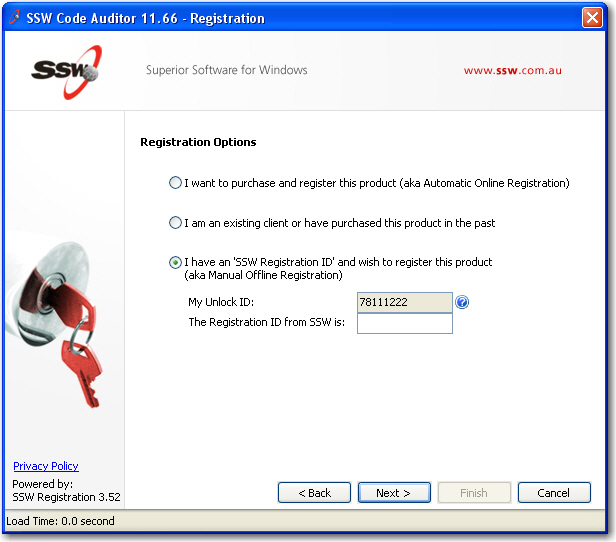
Figure: Select to register offline. - In the ‘The Registration ID from SSW is’ text box paste the 'Registration ID' you received from SSW website and Click Next.
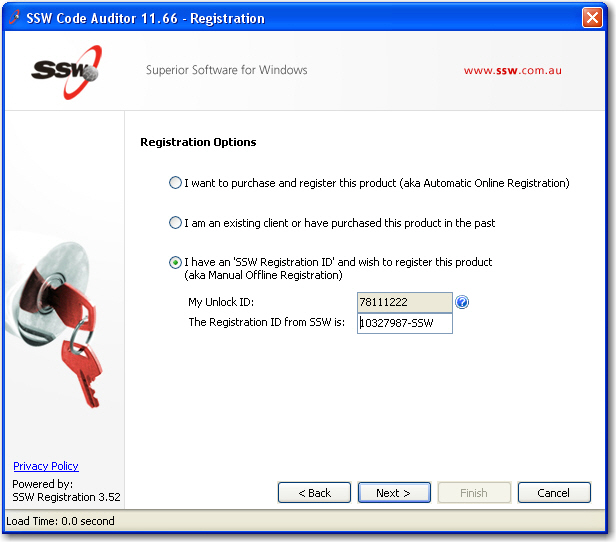
Figure: Enter the 'Registration ID' you received. - You will automatically be registered (as shown below). Click Close to return.
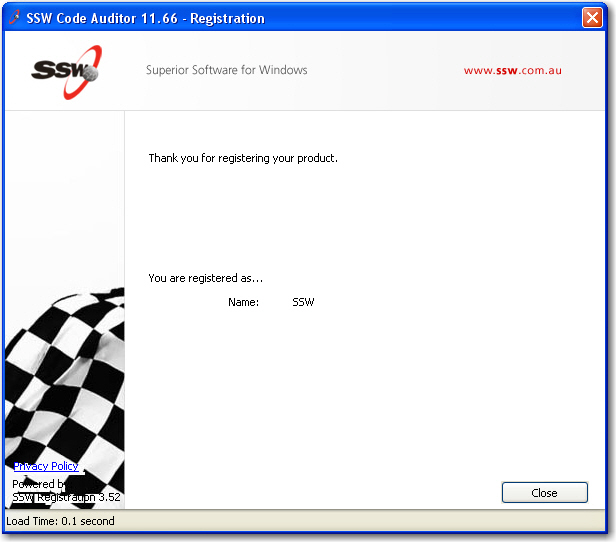
Figure: You will be automatically registered and can now use the unlocked version of the software.
Note: If you are having problems with this process, please contact info and detail what went wrong.
