I have a Windows XP computer running Office XP, SQL Server 2000, the .NET Framework and Office XP Developer. When I try to start the Report Service for SSW Access Reporter, I receive an error stating that the service could not be started.
The Report Service for SSW Access Reporter by default runs using the LocalSystem account.
However, if you have Office XP Developer running on your computer then you will receive the following error when trying to start the service.
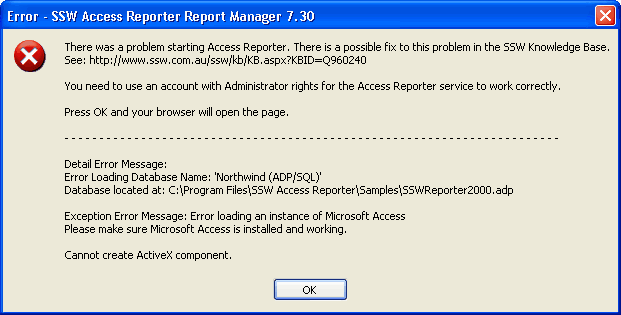
To fix this problem - run the Report Service from an account with Administrator rights. You can do this by:
1) Go to Control Panel -> Administrative Tools -> Services.
2) Double-click on the 'SSW Access Reporter' service.
3) Select the 'Log On' tab.
4) Select the 'This Account' option and specify the User and Password.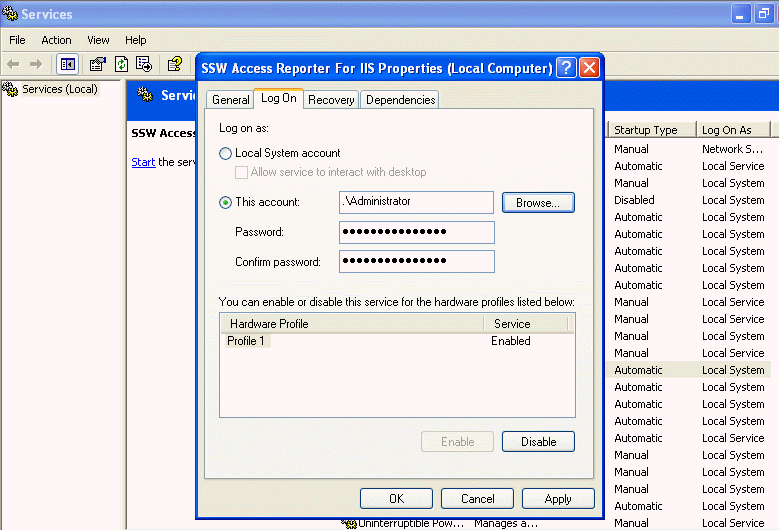
A message box will pop up.
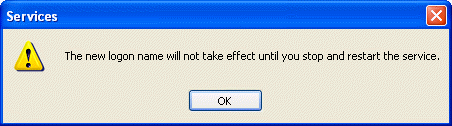
Please press OK to this message
If you are still getting the error message box, you need to give your username 'log on as a service' rights. Please follow the steps below:
1) From start menu, go to control panel.
2) In control panel go to Administrative Tools.
3) In Administrative Tools go to Local Security Policy
4) In Local Security Policy, click on Local Policies and then on User Rights Assignments.
5) Once you are into User Rights Assignments, find the 'Log On as a Service' entry.
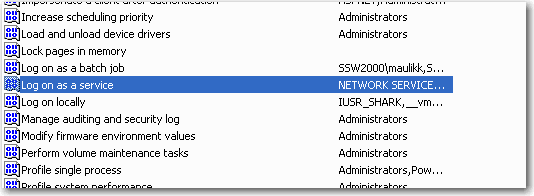
Figure: The Logon Service Window
6) Right click on 'Log On as a Service' and open the Properties window.
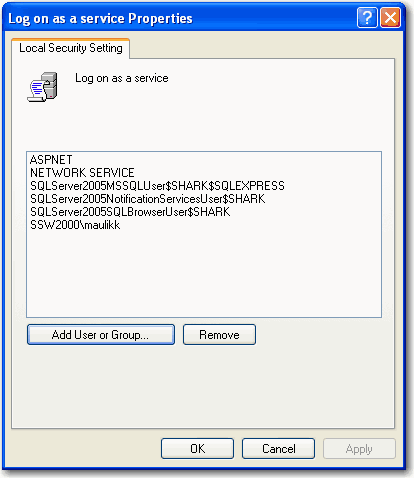
Figure: Add User or Group to use for the Access Reporter service
7) In the Properties window click on Add User or Group and then add the user account you wish to use for the Access Reporter service.
8) Click ok to complete the configuration.
You will need to Start the service now to begin generating reports.
To start, open the SSW Access Reporter Manager, and click the Start button. The service will now start successfully. Once it is started, you should configure the service by clicking the Options button.
More information, and other causes of this problem
Please note that the first go into AccessXP it runs through a "setup" routine, which if you're calling it from an application, the application cannot respond to. Therefore, whatever "user id" you are running your service under, you need to login to the machine with that id and open Access and let it do it's "set up" thing
If you are running Access 2003 and the attribute Tools -> Macro -> Security in Access is set to Medium, this doesn't allow you to open Access files containing unsigned macros directly. In this case, a message box pops up with a warning, asking permission to open the file. However - you will never see the message box and its warning if you haven't checked the box, "Allow service to interact with desktop", on the "Log On" tab in the "SSW Access Reporter" service!
Another solution to this problem is to change the setting in Access to Low - though this will raise some serious security issues. Alternatively, you can fix the situation by signing the Access files/macros with a digital certificate (see the Access Help topic regarding this issue, to learn how this is done).
