One of SSW’s other products, Code Auditor, can help you with this task. Here is an example for how to make a custom rule which checks that every table starts with the prefix “tbl”:
- Script out the database
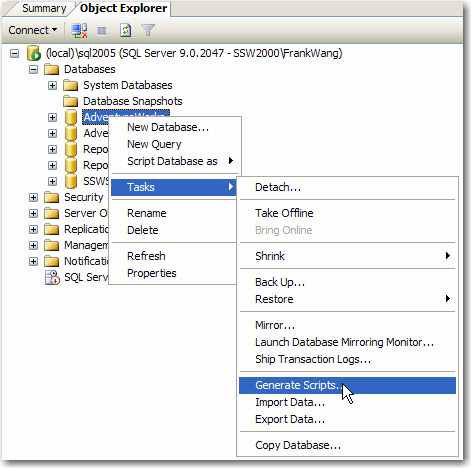
- Figure: Generate script for the database to a script file
- Download and install Code Auditor
- Run Code Auditor and go to the ""Select Job"" page
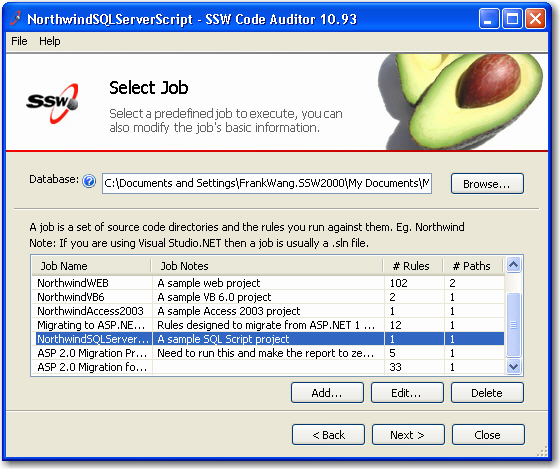
- Figure: Select 'A sample SQL Script project'
- Select the files to scan
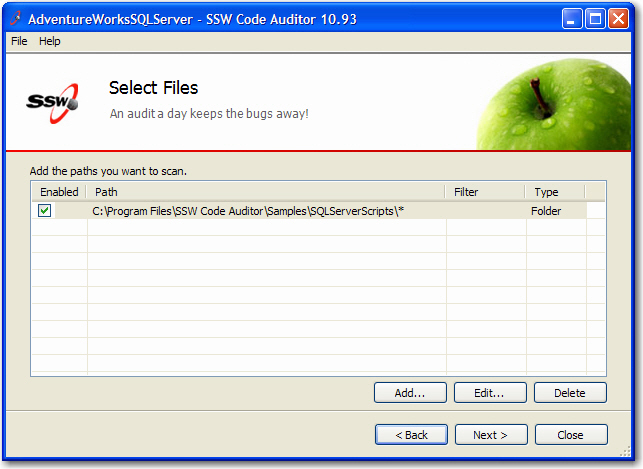
- Figure: Select files
- Adding a new rule
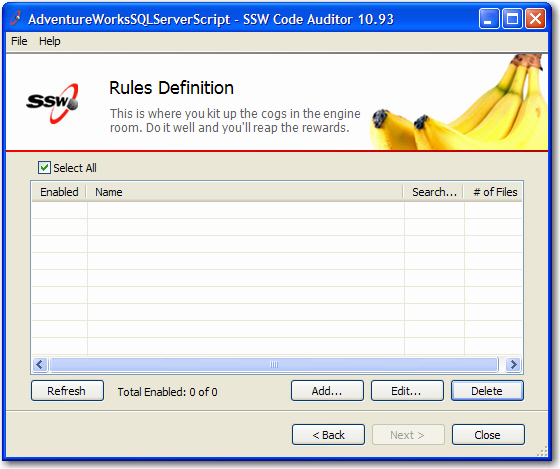
- Figure: Click the Add button to create a new rule
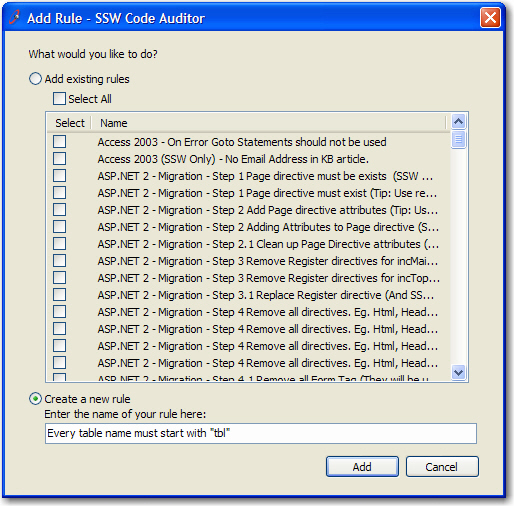
- Figure: Enter the new rule name
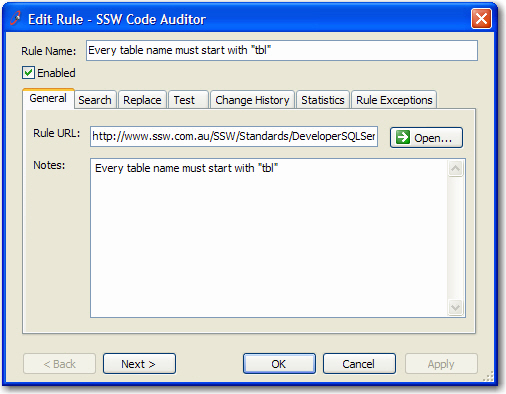
- Figure: Enter the rule URL and note
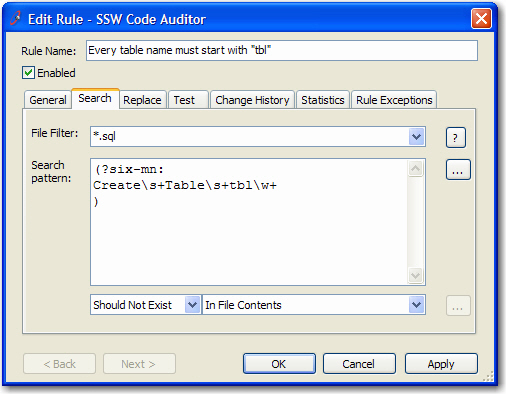
- Figure: Enter the File Filter and Search pattern (Regex)
- Rule Processing
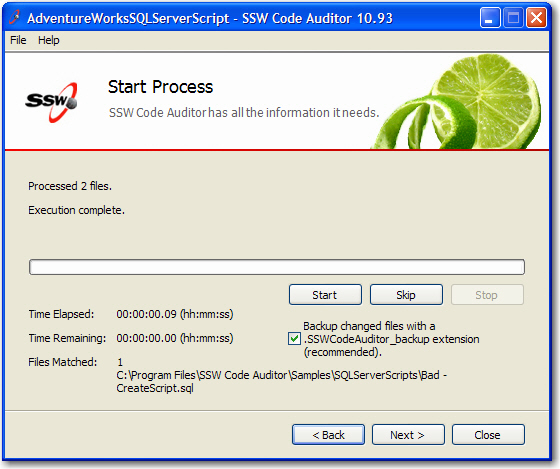
- Figure: Click the Start button to start Rule Processing
- Rule Result
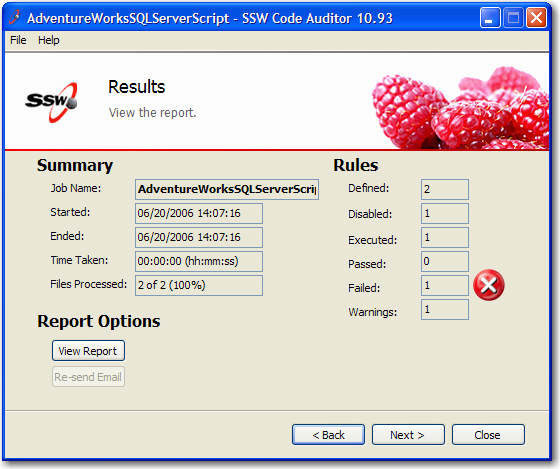
- Figure: Rule Result Page - this show you a summary of the rules that passed and failed
- Rule Report
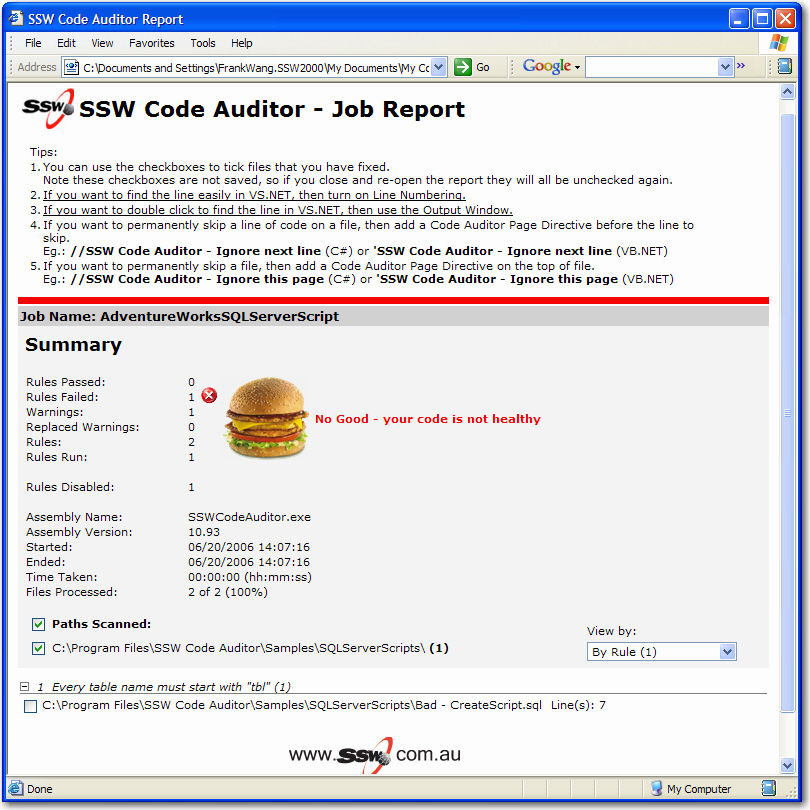
- Figure: Rule Report - Show you the details of the rules that passed and failed
- More details and screen shots of Creating a New Rule
